|
#1
|
||||
|
||||
|
السلام عليكم ورحمة الله و بركاته اليوم نقدم لكم اضافة احترافية تستخدم لوضع تبيهات أو ملاحظات لزوار المدونة مع وجود زر إغلاق لكي لا تزعج الزائر صورة للإضافة 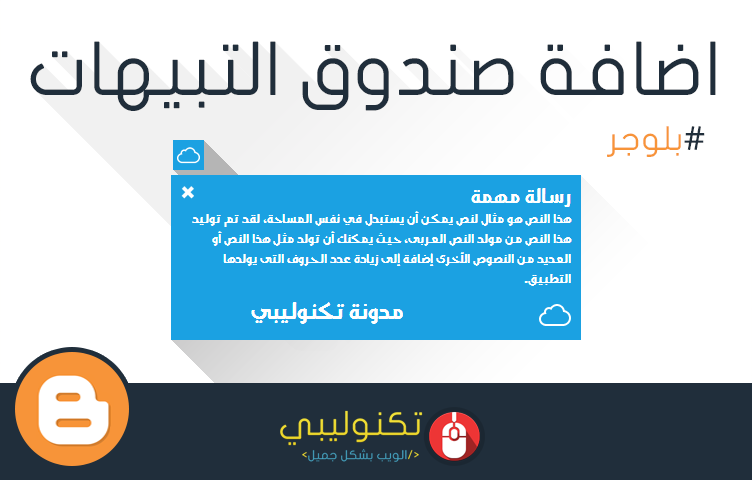 تركيب الاضافة • اذهب الى التخطيط ثم الى اضافة اداة جديدة ثم اختر اداة HTML/Java Script و ضع فيها هذا الكود رمز PHP: .divMessageBox { width:100%; height:100%; position:fixed; top:0; right:0; background:rgba(0,0,0,0.6); z-index:100000; } #divMiniIcons { float:left; position:fixed; width:430px; left:10px; bottom:180px; z-index:9999; } .botClose { position:absolute; left:10px; height:15px; width:15px; cursor:pointer; } #divMiniIcons .cajita { background-color:red; width:30.5px; height:30.5px; float:left; cursor:pointer; display:block; margin:2px 2px 0; } .cajita img { width:23px; height:23px; padding-right:3px; padding-top:3px; } .bigBox { position:fixed; left:10px; bottom:10px; background-color:#004d60; width:390px; height:150px; color:#FFF; font-family:AraJozoor-Regular; z-index:99999; padding:10px 10px 5px; } .bigBox p { font-size:14px; line-height: 20px; } .botClose { position:absolute; left:10px; height:15px; width:15px; cursor:pointer; } .bigBox .bigboxicon { width:100px; float:right; margin:0; } .bigBox .bigboxnumber { width:220px; float:right; text-align:left; font-size:25px; margin:2px 0 0; } #pageslide { display:none; position:fixed; top:0; height:100%; z-index:999999; width:305px; background-color:#004d60; color:#FFF; -webkit-box-shadow:inset 0 0 5px 5px #222; -moz-shadow:inset 0 0 0 0 #222; box-shadow:inset 0 0 0 0 #222; padding:20px; } .purehtml { color:#FFF; font-family:AraJozoor-Regular; font-size:16px; } @font-face { font-family:Quattro; src:url(Quattrocento-Regular.otf); } .animated { -webkit-animation-duration:1s; -moz-animation-duration:1s; -o-animation-duration:1s; animation-duration:1s; -webkit-animation-fill-mode:both; -moz-animation-fill-mode:both; -o-animation-fill-mode:both; animation-fill-mode:both; } .animated.fast { -webkit-animation-duration:.4s; -moz-animation-duration:.4s; -ms-animation-duration:.4s; -o-animation-duration:.4s; animation-duration:.4s; } 100% { -webkit-transform:translateX(-20px); -moz-transform:translateX(-20px); -o-transform:translateX(-20px); opacity:0; transform:translateX(-20px); } .fadeIn { -webkit-animation-name:fadeIn; -moz-animation-name:fadeIn; -o-animation-name:fadeIn; animation-name:fadeIn; } .fadeInleft { -webkit-animation-name:fadeInleft; -moz-animation-name:fadeInleft; -o-animation-name:fadeInleft; animation-name:fadeInleft; } .fadeInUp { -webkit-animation-name:fadeInUp; -moz-animation-name:fadeInUp; -o-animation-name:fadeInUp; animation-name:fadeInUp; } .fadeOut { -webkit-animation-name:fadeOut; -moz-animation-name:fadeOut; -o-animation-name:fadeOut; animation-name:fadeOut; } .fadeOutright { -webkit-animation-name:fadeOutright; -moz-animation-name:fadeOutright; -o-animation-name:fadeOutright; animation-name:fadeOutright; } .bigBox span,.SmallBox span { font-size:22px; } @media screen and max-width 450px and max-width 767px{ .bigBox { position:fixed; left:10px; bottom:10px; background-color:#004d60; width:88%; height:150px; color:#FFF; font-family:'Segoe UI', Tahoma, Helvetica, Sans-Serif; z-index:99999; padding:10px 10px 5px; } .bigBox span { font-size:19px; } .botClose { position:absolute; left:10px; height:20px; width:20px; } .bigBox .bigboxicon { width:100px; float:right; margin:0; } .bigBox .bigboxnumber { position:fixed; width:220px; float:right; text-align:left; font-size:25px; margin:2px 0 0; } • قم بتغيير ماهو بـالاحمر بما يناسبك و مبروك عليك الاضافة :) منقول من مدونة تكنوليبي اضافة صندوق تبيهات انيق لمدونات بلوجر - تكنوليبي أكثر... |
| مواقع النشر (المفضلة) |
| أدوات الموضوع | |
| انواع عرض الموضوع | |
|
|
 المواضيع المتشابهه
المواضيع المتشابهه
|
||||
| الموضوع | كاتب الموضوع | المنتدى | مشاركات | آخر مشاركة |
| اضافة معلومات التدوينة بشكل احترافي بلوجر - تكنوليبي | RSS | Arabic Rss | 0 | 09-07-2014 05:09 PM |
| كيفية اضافة مربع الانتظار المتحرك لمدونات بلوجر | RSS | Arabic Rss | 0 | 09-06-2014 04:07 PM |
| قالب تكنوليبي لمدونات بلوجر الاحترافي مجانا | RSS | Arabic Rss | 0 | 08-24-2014 06:51 PM |
| شرح تلوين شكل صندوق الاسمية والتسميات في بلوجر [ اضافة مميزة ] | RSS | Arabic Rss | 0 | 10-15-2013 09:54 PM |
| اضافة زر البحث لمدونات بلوجر | RSS | Arabic Rss | 0 | 08-18-2013 10:42 PM |
|
|